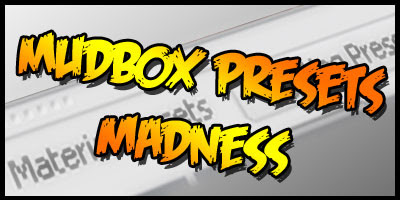
hi, i stumbled upon this problem sometimes now:
after installation and starting of Mudbox, the material and lighting presets were not there.
so here is the solution in a thread on area.autodesk.com njmaxaddict found the fix, and it worked for me.
here how it goes:
1. Move the “Materials” and “Lights” directories
From here:
C:\Documents and Settings\Administrator\My Documents\Mudbox\2009-x64\presets
To here:
C:\Documents and Settings\Administrator\My Documents\Mudbox\2009-x64\data\presets\
2. Then delete the Trays directory here:
C:\Documents and Settings\Administrator\My Documents\Mudbox\2009-x64\settings\Trays

No comments:
Post a Comment
Post your comment